Introduction to QC Unlocker Tool V2
The QC Unlocker Tool V2 is a widely recognized tool in the mobile repair and flashing industry, primarily used to unlock Qualcomm-powered devices without requiring complex configurations or activation keys. This tool has become essential for mobile technicians, offering an efficient and reliable solution to bypass locks, remove factory reset protection (FRP), and unlock devices tied to specific network carriers.
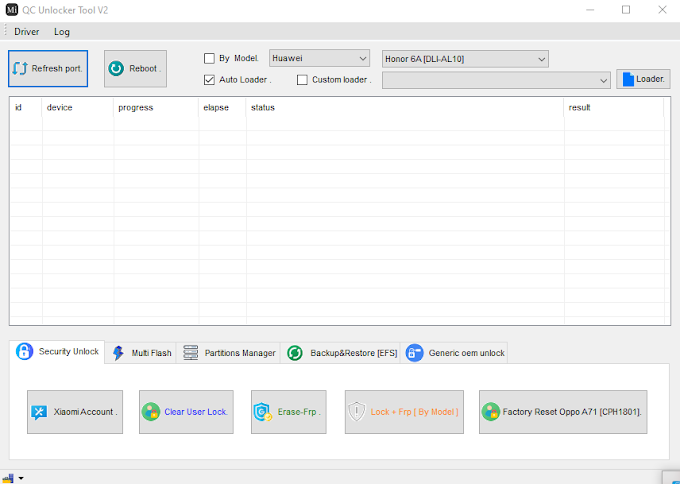
What makes the QC Unlocker Tool V2 particularly appealing is its free version, which doesn’t require a license key for access. This feature provides users with the ability to utilize a wide array of unlocking functions without spending extra money on premium tools. In this comprehensive guide, we’ll explore the key features, benefits, how to download and install the tool, and its overall significance in the mobile repair ecosystem.
Key Features of QC Unlocker Tool V2
1. Free and Keyless Access
One of the most attractive aspects of the QC Unlocker Tool V2 is that it is available for free and does not require a license key for its essential operations. This is a crucial advantage for technicians who may not want to invest in paid tools. Without the need for activation, users can instantly access its powerful functionalities, saving both time and money.
2. Qualcomm Device Support
The QC Unlocker Tool V2 specializes in unlocking Qualcomm chipset-based Android devices. Qualcomm processors power a large portion of Android smartphones, particularly those from manufacturers like Samsung, Xiaomi, Oppo, Vivo, and others. The tool provides wide compatibility with many models, allowing users to unlock and repair a variety of devices.
3. Network Unlocking
A primary function of the QC Unlocker Tool V2 is its ability to unlock devices tied to specific network carriers. Many smartphones are sold locked to a particular network, preventing the use of different SIM cards or carriers. With QC Unlocker Tool V2, users can quickly unlock these network restrictions, enabling the device to be used with any carrier, both locally and internationally. This feature is particularly useful for second-hand phone users or travelers needing to switch between networks.
4. FRP (Factory Reset Protection) Bypass
Factory Reset Protection (FRP) is a security feature introduced by Google on Android devices to prevent unauthorized access following a factory reset. If a device has been reset without removing the Google account, users will be locked out unless they know the original account credentials. QC Unlocker Tool V2 provides a solution to bypass FRP locks, allowing access to the device without needing the Google account information. This feature is vital for technicians dealing with second-hand devices or customers who have forgotten their credentials.
5. IMEI Repair and Device Fixes
The QC Unlocker Tool V2 also includes functionalities for repairing corrupted IMEI numbers. If a device has a missing or invalid IMEI (International Mobile Equipment Identity), it may not be able to connect to mobile networks properly. This tool offers an IMEI repair feature to resolve such issues, ensuring the device is functional and able to make calls or access mobile data.
Moreover, the tool can resolve issues like bootloader unlocking, device stuck on boot screen, and other software-related problems, ensuring that mobile repair technicians can handle even complex device repairs effectively.
6. Easy-to-Use Interface
Despite its range of advanced features, the QC Unlocker Tool V2 is designed with an intuitive and easy-to-use interface. Users don’t need to be highly technical to navigate through the tool’s options and perform unlocks or repairs. The tool provides step-by-step instructions, ensuring that even novice users can perform complex operations like unlocking, FRP bypass, or flashing with ease.
How to Download and Install QC Unlocker Tool V2 for Free
Downloading and installing QC Unlocker Tool V2 is straightforward. Follow the detailed steps below to access the tool without requiring a key:
Step-by-Step Download Guide
- Access a Trusted Website: Since QC Unlocker Tool V2 is available for free, ensure you are downloading it from a reputable source. This minimizes the risk of downloading malware or corrupted versions. It’s best to find the tool on well-known mobile repair forums or official vendor websites.
- Download the Installer: Once on the download page, find the appropriate link for QC Unlocker Tool V2 and start the download. Depending on your internet speed, the download should take a few minutes.
- Extract the File: Most download files for mobile repair tools come compressed in a ZIP or RAR format. Use extraction software like WinRAR or 7-Zip to decompress the file. Make sure to extract all the files into a designated folder on your computer.
- Run the Installer: After extraction, navigate to the folder where the files are saved and double-click on the installer. Follow the on-screen instructions to install the QC Unlocker Tool V2 on your Windows PC.
- Install Qualcomm USB Drivers: To ensure the tool communicates properly with your Qualcomm-based devices, you may need to install Qualcomm USB drivers. These drivers are typically included with the tool package or can be downloaded separately from official sources.
- Launch QC Unlocker Tool V2: After installation, launch the tool from your desktop or program files. You can now begin using the software to unlock devices, bypass FRP, or perform other necessary repairs.
System Requirements for QC Unlocker Tool V2
Ensure your computer meets the minimum requirements for installing and running QC Unlocker Tool V2:
- Operating System: Windows 7, 8, 10 (32-bit or 64-bit)
- Processor: Intel Core i3 or higher
- RAM: 2 GB minimum (4 GB recommended for smoother operation)
- Disk Space: At least 1 GB of free disk space
- USB Ports: Working USB 2.0 or higher ports
- Qualcomm USB Drivers: Must be installed for device recognition
Advantages of Using QC Unlocker Tool V2 Without a Key
1. Completely Free and Easy Access
One of the most significant advantages of QC Unlocker Tool V2 is that it is completely free to use. Unlike other tools that require paid subscriptions, licenses, or activation keys, this version is available without such restrictions. This makes it a highly accessible option for technicians and mobile repair enthusiasts.
2. Saves Time and Money
By providing key functionalities like unlocking, FRP bypassing, and repairing devices for free, QC Unlocker Tool V2 helps users save both time and money. There’s no need to invest in additional expensive tools or licenses when all essential services are provided at no cost.
3. Compatibility with Newer Models
The tool is regularly updated to include support for the latest Qualcomm devices. This ensures that users can unlock and repair even the newest smartphones on the market, maintaining the relevance of the tool in a rapidly evolving industry.
4. No Licensing Hassles
With no need for activation keys or licenses, users can avoid the hassle of purchasing and renewing licenses. This allows for immediate usage without additional steps, making the process much more efficient.
5. Professional-Grade Performance
Despite being free, QC Unlocker Tool V2 provides professional-grade performance. Its advanced capabilities, combined with a straightforward interface, make it an indispensable tool in the hands of technicians who need reliable solutions for Qualcomm-based devices.
Common Issues and Troubleshooting
1. Device Not Detected
If your device is not being detected by the tool, ensure that the Qualcomm USB drivers are properly installed on your PC. Additionally, check your USB cable and port for any potential issues. Restarting both the tool and the device may also resolve this problem.
2. FRP Unlock Failure
Make sure that the tool is compatible with the specific model you are working on. Additionally, ensure that the device is in the correct download mode or fastboot mode during the unlocking process.
3. Stuck on Unlocking
If the unlocking process is stuck or not progressing, verify that the phone has been connected in the appropriate mode and that the drivers are functioning correctly. Trying a different USB port or cable can also resolve the issue.
What’s New in QC Unlocker V2
- Fixed Erase-FRP [Universal]
- Added Support for Some Huawei Models
- Fixed Oppo A71 User Lock Issue
- Fixed Vivo Auth Skip (Read/Write/Erase/Flash)
- Fixed Oppo Auth Skip
- Added Support for Older Models (Oppo, Samsung, Huawei)
Key Features
Security Unlock:
- Disable/Enable Account (Xiaomi)
- Clear User Lock
- Erase FRP
- Lock + FRP (By Model)
- Factory Reset OPPO A71 [CPH1801]
Multi-Flash:
- Flash with Physical Port
- Flash with Serial Port
Partitions Manager:
- Boot Device
Backup & Restore (EFS):
- Backup EFS
- Restore EFS
Generic OEM Unlock:
- Unlock Bootloader
Supported Brands
- Huawei (including older models)
- Lenovo
- Meizu
- Nokia
- OnePlus
- Oppo
- Realme
- Samsung (including older models)
- Vivo
- Vsmart
- Xiaomi
Supported model
Huawei
- Honor 6A [DLI-AL10]
- Honor 7C
- Honor 80
- Honor 8C
- Huawei Enjoy 9
- Huawei Mate 5O
- Huawei Mate 5O Pro
- Huawei Mate X3
- Huawei Mate Xs 2
- Huawei nova 10
- Huawei nova 10 Pro
- Huawei nova 11 Pro
- Huawei nova 11 Uttra
- Huawei nova 12 Lite
- Huawei nova 12s
- Huawei nova 9
- Huawei nova 9 Pro
- Huawei P50
- Huawei P5OE
- Huawei P60
- Huawei P60 Art
- Huawei P60 Pro
- Huawei Pocket S
- Huawei Y7 (2019)
- Huawei Y7 Prime (2019)
- Huawei Y7 Pro (2019)
- Nova 2 Lite [LDN-LX2 – LDN-L22 –
- SDM45O Snapdragon 450
- SDM632 Snapdragon 632
- SM7325 Snapdragon 778G 4G
- SM835O Snapdragon 888 4G
- SM8475 Snapdragon 8+ Gen 1
- Y7 Prime 2018 [LDN-L211
- Y7 Pro 2018 [LDU-LX2 – LDN-L22
Huawei OLD
- Ascend GX1_SC_CL00
- Ascend Mate2_MT2_L03
- Enjoy 7 Plus [TRT-LX2]
- Honor 8C [BKK-L22]
- Honor 71_ATH_TLOO
- Honor Play_5X_KIW_AL10
- MediaPad T1_S8_701u
- MediaPad 7_Youth2_S7_721u
- Nova [CAN-L12]
- P8 Lite_ALE_CL00
- ShotX_ATH_UL01
- Y6 2018 [ATU-AL00B]
- Y6 2018 [AUM-L41]
- Y6 2018 [AUM-L41]
- Y7 2019 [DUB-LX2]
- Y7 Prime 2018 [LDN-L21B]
Nokia
- NOKIA 2. 1
- NOKIA 6
Meizu
- M6 note [8953_ddr]
Lenovo
- Lenovo Z5
OnePlus
5G Series
- 11 5G [CPH2449]
- Nord CE 5G [EB2103]
- Nord N10 5G [BE2029]
- Nord N200 5G [DE2117]
7 Series
- 7 [GUACAMOLEB]
- 7 Pro V1 [GM1917]
- 7 Pro V2 [GM1917]
- 7T [HD1900]
8 Series
- 8 [IN2013]
- 8 Pro [IN2020]
- 8T V1 [KB2001]
- 8T V2 [KB2001]
9 Series
- 9 [LE2110]
- 9 Pro [LE2120]
- 9R V1 [LE2100]
- 9R V2 [LE2100]
- 9RT [MT2110]
Nord Series
- Nord [AC2001]
- Nord N100 [BE2013]
Other
- 12R [CPH2611]
- Open [CPH2551]
OPPO
Series
- A12E [CPH1853]
- A32 [PDVM00]
- A33 [CPH2137]
- A3S [CPH1803]
- A3S [CPH1853]
- A53 [CPH2127]
- A53S [CPH2135 – CPH2139]
- A57 [ChinaRefurbish]
- A57 [CPH1701]
- A60 [CPH2631]
- A7 [CPH1901]
- A71 [CPH1801]
- A73 [CPH2095]
- A74 [CPH2219]
- A76 [CPH2375]
- A77s [CPH2473]
- A78 4G [CPH2565]
- A95 [CPH2365]
- A96 [CPH2333]
- Ace 2 [PDHM00] V1
- Ace 2 [PDHM00] V2
- AX5 [CPH1809]
F Series
- F1 [F1F]
- F17 [CPH2095]
- F19 [CPH2219]
- F19S [CPH2223]
- F21 Pro [CPH2363]
- F3 Plus [CPH1611 – CPH1613]
Find Series
- Find N 5G [PEUM00]
- Find N3 5G [CPH2499]
- Find X2 Lite [CPH2005]
- Find X2 Neo [CPH2009]
- Find X2 Pro V1 [CPH2025] V1
- Find X2 Pro V2 [CPH2025] V2
- Find X2 V1 [CPH2023] V1
- Find X2 V2 [CPH2023] V2
- Find X3 Lite [CPH2145]
- Find X3 Neo 5G [CPH2207]
- Find X3 Pro [CPH2173]
- Find X3 V1 PEDM00 V1
- Find X3 V2 [PEDM00] V2
- Find X5 [CPH2307]
- Find X6 Pro 5G [PGEM10]
K Series
- K10 Pro 5G [PGIM10]
- K10 [CPH2373]
- K9 5G [PEXM00]
- K9S 5G [PERM10]
Other
- Mirror 5 [A51W]
- Neo 7 [A33F]
- Neo 9 [A37FW]
- Pad Air [OPD2102]
- R7F [R7FW]
- R9 Plus [X9079]
- R9S Plus [CPH1611 – CPH1613]
- R9S [CPH1607]
- Reno 10 Pro 5G [CPH2525]
- Reno 10 [PHW110]
- Reno 10X Zoom [CPH1919]
- Reno 3 Pro 5G [PCRM00]
- Reno 4 4G [CPH2113]
- Reno 4 5G [CPH2091]
- Reno 4 Pro 4G [CPH2109]
- Reno 4 Pro 5G [CPH2089]
- Reno 5 4G [CPH2159]
- Reno 5 5G [CPH2145]
- Reno 5 A [A1010P]
- Reno 5 K 5G [PEGM10]
- Reno 5 Pro+ 5G [PDRM00]
- Reno 6 4G [CPH2235]
- Reno 6 Lite [CPH2365]
- Reno 6 Pro 5G V1 [CPH2247] V1
- Reno 6 Pro 5G V2 [CPH2247] V2
- Reno 7 4G [CPH2363]
- Reno 7 5G [PFJM10]
- Reno 8 4G [CPH2461]
- Reno 9 5G [PHM110]
- Reno Ace [PCLM10]
OPPO OLD
A Series
- A3s CPH1803
- A3s CPH1853
- A5 PBBM30
- A31
- A33
- A37_A37f
- A51
- A51kc
- A52m
- A53
- A531
- A57
- A71K
- A77_A77t
F Series
- F3
- F3 Plus
- F9
R Series
- R7sm
- R7splus
- R9S
- R9splus
- X9079
Realme
2 Series
- 2 [RMX1805]
- 7i [RMX2103]
9 Series
- 9 5G SE [RMX3461]
- 9 [RMX3521]
- 9i [RMX3491]
C Series
- C1 [RMX1811]
- C15 [RMX2195]
- C17 [RMX2101]
- C67 [RMX3890]
GT Series
- GT 2 [RMX3311]
- GT 5 [RMX3820]
- GT Master Edition [RMX3360 – RMX3363]
- GT Neo 2 [RMX3370]
- GT Neo 3T [RMX3372]
- GT [RMX2202]
Q Series
- Q3S 5G [RMX3461]
- Q5 Pro [RMX3372]
- Q5 Pro [RMX3372] V2
X Series
- X2 Pro [RMX1931]
- X3 Superzoom [RMX2085]
- X3 [RMX2081 – RMX2083]
- X50 5G [RMX2144]
- X50 Pro 5G [RMX2075] V1
- X50 Pro 5G [RMX2075] V2
- X50 Pro 5G [RMX2076]
- X50 Pro Player Edition [RMX2072]
- X50m [RMX2142]
- X50t [RMX2052]
- X9 Pro [RMX3366]
Samsung
A Series
- A01 [SM-A015F]
- A02s [SM-A025F]
- A05s [U1-U2] [SM-A057F]
- A11 [SM-A115F]
- A20s [SM-A207F]
- A23 [U1-U5] [SM-A235F]
- A52 5G [U1-U10] [SM-A526U]
- A52 5G [U1-U6] [SM-A526B]
- A70 [SM-A705F]
- A71 5G [U1-U9] [SM-A716U]
J Series
- J4 Plus [SM-J415F]
- J6 Plus [SM-J610G]
M Series
- M01 [SM-M015G]
- M02s [SM-M025F]
- M11 [SM-M115F]
Note Series
- Note 10 Plus [U1-U7] [SM-N975U]
- Note 10 [U1-U7] [SM-N970U]
- Note 20 5G [U1-U2] [SM-N981U]
- Note 20 Ultra 5G [U1-U5] [SM-N986U]
S Series
- S10 Plus [U1-U9] [SM-G975U]
- S10 [U1-U7] [SM-G973U]
- S10e [U1-U7] [SM-G970U]
- S20 5G [U1-U7] [SM-G981U]
- S20 FE 5G [U1-U5] [SM-G781V]
- S20 FE 5G [U1-U9] [SM-G781U]
- S21 5G [U1-U9] [SM-G991U]
- S21 FE 5G [U1-U7] [SM-G990]
- S21 FE 5G [U1-U9] [SM-G990U]
- S21 Plus 5G [U1-U9] [SM-G996U]
- S21 Ultra 5G [U1-U9] [SM-G998U]
- S22 5G [U1-U3] [SM-S901U]
- S22 5G [U1-U7] [SM-S901E]
- S22 Plus 5G [U1-U3] [SM-S901U]
- S22 Ultra 5G [U1-U3] [SM-S908U]
- S22 Ultra 5G [U1-U7] [SM-S901U]
- S23 5G [U1-U3] [SM-S911B]
- S23 Plus 5G [U1-U2] [SM-S916U]
- S23 Plus 5G [U1-U3] [SM-S916B]
- S23 Ultra 5G [U1-U3] [SM-S918B]
- S23 Ultra [U1-U2] [SM-S918U]
Z Series
- Z Flip 3 5G [U1-U5] [SM-F711U]
- Z Flip 4 5G [U1-U3] [SM-F711U]
- Z Fold 2 5G [U1-U2] [SM-F916U]
- Z Fold 3 5G [U1-U5] [SM-F926B]
- Z Fold 4 5G [U1-U3] [SM-F936U]
- Z Fold 4 5G [U1-U4] [SM-F936B]
Samsung OLD
A Series
- A115F [MSM8953_ddr]
- A115U [MSM8953_ddr]
- A526U
- A705_F_FN_U5
- A715F
- A716U
- A805F_U4
- C7000 [MSM8953_ddr]
F Series
- F711U
- F721U
- F916U
- F926B
- F936U
G Series
- G781U
- G781V
- G930X U5 [MSM8996_ddr]UFS
- G950U U4 [MSM8998_ddr]UFS
- G955U [MSM8998_ddr]UFS
- G960U_U2
- G965U U3
- G970U
- G970U_U4
- G973U
- G975U
- G975U_U4
- G981U
- G986U
- G988U
- G990U
- G991U
- G996U
- G998U
J Series
- J415F [MSM8917_ddr]
- J616G [MSM8917_ddr]
M Series
- M015G [MSM8937_ddr]
- M115F [MSM8953_ddr]
N Series
- N9500 U2 [MSM8998_ddr]UFS
- N970U
- N975U
- N981U
- N986U
S Series
- S901E
- S901U
- S908U
- S911B
- S916B
- S918B
Other
- SM-A015F [MSM8937_ddr]
- SM-A115A [MSM8953_ddr]
VIVO
iQOO Series
- iQ00 3 [PD1955F]
- iQ00 5 Pro [PD2025]
- iQ00 5 [PD2024]
- iQ00 7 [PD2055CF]
- iQ00 Neo 3 5G [PD1981]
- iQ00 Neo V1914_A [PD1914]
- iQOO Neo [PD1936]
- iQ00 U1 [PD2023]
- iQ00 U1X [PD2065]
- iQ00 U3X [PD2106]
- iQ00 Z1X [PD2012]
- iQ00 Z3 5G [PD2073F]
- iQ00 [PD1824]
Nex Series
- Nex 2 [PD1821F]
- Nex 3 [PD1924F]
- Nex 3S [PD1950C]
- Nex A [PD1806]
- Nex S [PD1805F]
S Series
- S1 Prime [PD1945GF]
- S1 Pro [PD1945F]
- S5 [PD1932]
- S7 [PD2020C]
U Series
- U1 [PD1818]
- U20 [PD1941F]
- U3 [PD1941]
- U3X U10 [PD1928F]
V Series
- V1 Max [PD1503F]
- V1 [PD1502F]
- V11 Pro [PD1814F]
- V15 Pro [PD1832F]
- V17 Pro [PD1931F]
- V17 [PD1948F]
- V19 Neo [PD1948F]
- V19 [PD1969F]
- V20 2021 [PD2067F]
- V20 Pro [PD2020F]
- V20 SE [PD2038F]
- V20 [PD2039F]
- V21 4G V21E 4G [PD2107F]
- V3 Max [PD1523F]
- V3 [PD1524F]
- V5 Plus [PD1624F]
- V7 Plus [PD1708F]
- V7 [PD1718F]
- V9 China [PD1730D]
- V9 Pro V9 6GB [PD1730CF]
- V9 Youth [PD1730BF]
- V9 [PD1730F]
X Series
- X20 Plus [PD1710F]
- X20 [PD1709F]
- X21 [PD1728F]
- X23 [SDM670] [PD1809]
- X23 [SDM710] [PD1809]
- X27 [SDM675] [PD1838]
- X27 [SDM710] [PD1829]
- X5 Max [PD1408F]
- X5 Pro [PD1421F]
- X5 [PD1401F]
- X50 5G [PD2001F]
- X50 Lite [PD1928F]
- X50 Pro 5G [PD2005F]
- X50 [PD2006F]
- X50e 5G [PD1968F]
- X60 Pro [PD2059F]
- X60 [PD2046F]
- X7 Plus [PD1603]
- X7 [PD1602]
- Xplay 3S [PD1303F]
- Xshot [PD1302F]
Y Series
- Y11 Y12i [PD1930F]
- Y11S [PD2042F]
- Y12A Y12S [PD2060F]
- Y20 Y201 Y20S [PD2034F]
- Y20A [PD2060F]
- Y20T [PD2093F]
- Y21L [PD1309F]
- Y25 [PD1309F]
- Y27 [PD1410F]
- Y31 2021 [PD2050F]
- Y31L [PD1505F]
- Y35 [PD1502F]
- Y37 [PD1503F]
- Y50 [PD1965F]
- Y50T 2021 [PD2023E]
- Y51 Y51L [PD1510F]
- Y51 2020 [PD2044F]
- Y51A Y51S [PD2050F]
- Y52S [PD2106]
- Y53 [PD1628F]
- Y55 Y55L [PD1613F]
- Y55S [PD1613BF]
- Y65 [PD1621BF]
- Y66 [PD1621]
- Y70 [PD2038F]
- Y71 [PD1731F]
- Y85 [PD1730BF]
- Y91 [PD1818EF]
- Y93 Y95 [PD1818F-BF]
- Y9S [PD1945F]
Z Series
- Z1 Pro [PD1911F]
- Z1X [PD1921F]
- Z5i [PD1941]
- Z5x [PD1911F]
Vsmart
- Active 1 PQ6001
- Bee Lite V140A
- JOY 2 Plus
- JOY 3 V430A
- LIVE 4 V640A
- LIVE V620A
- STAR 3 V330A
- STAR V320
Xiaomi
11 Series
- 11 Lite 5G NE [Lisa]
- 11T Pro [Vili]
- 12 Lite [Taoyao]
- 12 Pro [Zeus]
- 12 [Cupid]
- 12S Pro [Unicorn]
- 125 Ultra [Thor]
- 12S [Mayfly]
- 12X [Psyche]
- 13 Pro [Nuwa]
- 13 Ultra [Ishtar]
- 13 [Fuxi]
- 14 Pro [Shennong]
- 14 [Houji]
BlackShark Series
BlackShark 1 [SKR-A0]
BlackShark 1 [SKR-HO]
BlackShark 2 Pro [DLT-A0]
BlackShark 2 [SKW-HO]
BlackShark 3 3S [KLE-HO]
BlackShark 3 Pro [MBU-HO]
BlackShark 4 Pro [Kaiser]
BlackShark 4 [Penrose]
BlackShark 4S Pro [Kaiser]
BlackShark 4S [Penrose]
BlackShark 5 RS [Kaiser]
BlackShark 5 [Patriot]
Civi Series
- Civi 1S [Zijin]
- Civi 2 [Ziyi]
- Civi [Mona]
Mi Series
- Mi 10 5G [Umi]
- Mi 10 Lite 5G [Monet]
- Mi 10 Lite Zoom (Youth) 5G [Vangogh]
- Mi 10 Pro 5G [Cmi]
- Mi 10 Ultra [Cas]
- Mi 10i 5G [Gauguin]
- Mi 10S [Thyme]
- Mi 10T 5G [Apollo]
- Mi 10T Lite [Gauguin]
- Mi 10T Pro 5G [Apollo]
- Mi 11 Lite 5G [Renoir]
- Mi 11 Lite [Courbet]
- Mi 11 Pro [Star]
- Mi 11 Ultra [Star]
- Mi 11 [Venus]
- Mi 11i [Haydn]
- Mi 11x [Alioth]
- Mi 3 [Cancro]
- Mi 4 LTE [Cancro]
- Mi 4i [Ferrari]
- Mi 5 [Gemini]
- Mi 5S Plus [Natrium]
- Mi 5S [Capricorn]
- Mi 5X [Tiffany]
- Mi 6 [Sagit]
- Mi 6X [Wayne]
- Mi 8 Explorer [Ursa]
- Mi 8 Lite [Platina]
- Mi 8 Pro [Equuleus]
- Mi 8 [Dipper]
- Mi 9 Lite [Pyxis]
- Mi 9 Pro 5G [Crux]
- Mi 9 SE [Grus]
- Mi 9 [Cepheus]
- Mi 9T Pro [Raphael]
- Mi 9T [Davinci]
- Mi A1 [Tissot]
- Mi A2 Lite [Daisy]
- Mi A2 [Jasmine]
- Mi A3 [Laurel Sprout]
- Mi CC9 [Pyxis]
- Mi Max 2 [Oxygen]
- Mi Max 3 [Nitrogen]
- Mi Max Pro [Helium]
- Mi Max [Hydrogen]
- Mi Mix 2 [Chiron]
- Mi Mix 2S [Polaris]
- Mi Mix 3 5G [Andromeda]
- Mi Mix 3 [Perseus]
- Mi Mix 4 [Odin]
- Mi Mix Fold 2 [Zizhan]
- Mi Mix Fold 3 [Babylon]
- Mi Mix Fold [Cetus]
- Mi Mix [Lithium]
- Mi Note 10 Lite [Toco]
- Mi Note 10 [Tucana]
- Mi Note 2 [Scorpio]
- Mi Note [Virgo]
- Mi Pad 5 Pro 12.4 [Dagu]
- Mi Pad 5 Pro Wi-Fi [Elish]
- Mi Pad 5 [Nabu]
- Pad 6 Max 14 [Yudi]
- Pad 6 Pro [Liugin]
- Pad 6 [Pipa]
Pocophone Series
- Pocophone F1 [Beryllium]
- Pocophone F2 Pro [Lmi]
- Pocophone F3 Pro [Haydn]
- Pocophone F3 [Alioth]
- Pocophone F4 GT [Ingres]
- Pocophone F4 [Munch]
- Pocophone F5 Pro [Mondrian]
- Pocophone F5 [Marble]
- Pocophone F6 Pro [Vermeer]
- Pocophone M2 Pro [Gram]
- Pocophone M3 [Citrus]
- Pocophone M6 [Sky]
- Pocophone X2 [Phoenix]
- Pocophone X3 NFC [Surya]
- Pocophone X3 Pro [Vayu]
- Pocophone X4 Pro 5G [Veux]
- Pocophone X5 5G [Moonstone]
- Pocophone X5 Pro 5G [Redwood]
Redmi Series
- Redmi 10C [Fog]
- Redmi 2 Pro Prime [WT88047]
- Redmi 3 Pro [Ido]
- Redmi 3S 3X [Land]
- Redmi 4 Prime Pro [Markw]
- Redmi 4 [Prada]
- Redmi 4A [Rolex]
- Redmi 4X [Santony]
- Redmi 5 Plus [Vince]
- Redmi 5 [Rosy]
- Redmi 5A [Riva]
- Redmi 6 Pro [Sakura_China]
- Redmi 6 Pro [Sakura_India]
- Redmi 7 [Onclite]
- Redmi 7A [Pine]
- Redmi 8 [Olive]
- Redmi 8A Pro [Olivewood]
- Redmi 8A [Olivelite]
- Redmi 9 Power [Lime]
- Redmi 9T [Lime]
- Redmi Go [Tiare]
- Redmi K20 Pro (Premium) [Raphaels]
- Redmi K20 Pro [Raphael]
- Redmi K20 [Davinci]
- Redmi K30 4G [Phoenix]
- Redmi K30 5G Racing Edition [Picasso]
- Redmi K30 [Lmi]
- Redmi K30i 5G [Picasso_48m]
- Redmi K30S [Apollo]
- Redmi K40 Pro [Haydn]
- Redmi K40 Pro+ [Haydn]
- Redmi K40 [Alioth]
- Redmi K40s [Munch]
- Redmi K50 Gaming [Ingres]
- Redmi K50 Ultra [Diting]
- Redmi K60 Pro [Socrates]
- Redmi K60 [Mondrian]
- Redmi K70 Pro [Manet]
- Redmi K70 [Vermeer]
- Redmi Note 10 Pro [Sweet]
- Redmi Note 10 [Mojito Sunny]
- Redmi Note 11 Pro 5G [Veux]
- Redmi Note 11 [Spes]
- Redmi Note 11E Pro [Veux]
- Redmi Note 12 4G NFC [Topaz]
- Redmi Note 12 4G [Tapas]
- Redmi Note 12 5G [Sky]
- Redmi Note 12 Pro 4G [Sweet_k6a]
- Redmi Note 12 Pro Speed [Redwood]
- Redmi Note 12 Turbo [Marble]
- Redmi Note 12 [Sunstone]
- Redmi Note 12R [Sky]
- Redmi Note 13 Pro [Garnet]
- Redmi Note 13 [Sapphire]
- Redmi Note 1S 4G [Gucci]
- Redmi Note 3 Pro [Kenzo]
- Redmi Note 3 Special [Kate]
- Redmi Note 4X [Mido]
- Redmi Note 5 Pro [Whyred]
- Redmi Note 5A Prime [Ugg]
- Redmi Note 5A [Ugglite]
- Redmi Note 6 Pro [Tulip]
- Redmi Note 7 Pro [Violet]
- Redmi Note 7 [Lavender]
- Redmi Note 8 [Gingko]
- Redmi Note 8T [Willow]
- Redmi Note 9 4G [Lime]
- Redmi Note 9 Pro 5G China [Gauguin]
- Redmi Note 9 Pro India [Curtana]
- Redmi Note 9 Pro Max [Excalibur]
- Redmi Note 9 Pro [Joyeuse]
- Redmi Note 95 [Curtana]
- Redmi Pad SE [Xun]
How to Install or Use QC Unlocker V2
- Download the tool from the link provided below. Ensure you download only from the official source, as this tool has been tested and verified by the developer.
- Once downloaded, extract the setup file using tools like WinRAR or 7-Zip. Before extracting, make sure to disable your antivirus protection.
- After extraction, run the setup by double-clicking and following the basic installation steps (Next > Install).
- Once the installation is complete, go to your desktop and run QC Unlocker V2 as an administrator.
- A box will appear asking for a key, but don’t worry if you don’t have one. Simply enter any text, such as “softwarecrackguru.com”, to open the tool.
- The tool interface will now appear. If prompted to install drivers, ensure they are installed before proceeding.
- Finally, select your device and the function you want to use. Many functions require EDL mode, which can be accessed using the test point method on your device.
Note: Many functions will only work if your device is in EDL mode, which requires connecting your device using the test point method.
Conclusion
The QC Unlocker Tool V2 Free Without Key is an indispensable tool for mobile technicians and users looking to unlock Qualcomm devices, bypass FRP, and repair software issues. With its free and keyless access, it provides an unmatched combination of convenience, power, and flexibility. Whether you are a professional technician or a smartphone enthusiast, this tool is essential for managing Qualcomm-powered devices efficiently.